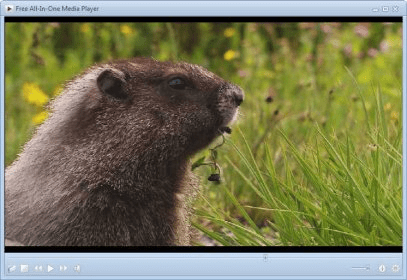
Plays MP4, VOB, RMVB, MOV, AVI, WMV, MPEG, OGM, RM and other video formats as well as MP3, AAC, APE, FLAC, WMA, WAV and other audio formats without requiring additional codecs being installed on the PC.
Free All-In-One Media Player is a very simple and neat multimedia file player. Its main characteristic and advantage is the fact that it can play a large variety of video and audio files without requiring you to install any codecs in advance. Therefore, if your default player doesn’t support a certain type of multimedia file because your system lacks some specific codecs, having this tool around could solve the matter and you won’t have to spend entire minutes browsing the web for those codecs and downloading potentially unsafe files.
Free All-In-One Media Player can load a large variety of video file formats, including AVI, WMV, MP4, MPEG, VOB, RMVB, RM, OGM, MPG, MOV and many others. It also supports a lot of audio formats: AAC, AC3, APE, DTS, FLAC, M4A, MKA, MP2, MMP3, MPA, MPC, OFR, OGG, RA, TTA, WAV and WMA.
Usually, simplicity is a good thing when it comes to this kind of applications, but Free All-In-One Media Player took this aspect a bit too far. It comes with a very neat and intuitive interface but its only settings are the ones that allow you to set file associations. There are absolutely no other options at all, and some basic features like the support for creating and managing playlists are also missing. Anyway, it’s a handy free tool that will cost you nothing and could prove to be a real life saver when you have to deal with less-common multimedia file formats.
Comments (8)